SSH Public Key Exchange¶
To access the login node of Discoverer HPC, the users have to use OpenSSH public key-based authentication (no password-based authentication is available).
SSH key exchange is required by the Onboarding guide. During that process, the users need to send a copy of their public OpenSSH keys to the Discoverer HPC onboarding team, upon e-mail request.
Note
If you do not have any OpenSSH key pair in use, a new key pair can be generated by following the prescriptions in SSH Key Generation.
Linux/macOS¶
ECDSA¶
If your private OpenSSH key is stored in the file:
~/.ssh/id_ecdsa
the corresponding public key should be available in:
~/.ssh/id_ecdsa.pub
Note
You need to send the content of ~/.ssh/id_ecdsa.pub during the onboarding process, upon request.
If there is ~/.ssh/id_ecdsa presented but no ~/.ssh/id_ecdsa.pub available, you can generate the public key and store it into ~/.ssh/id_ecdsa.pub by executing:
ssh-keygen -y -f ~/.ssh/id_ecdsa > ~/.ssh/id_ecdsa.pub
RSA¶
If your private OpenSSH key is stored in the file:
~/.ssh/id_rsa
the corresponding public key should be available in:
~/.ssh/id_rsa.pub
Note
You need to send the content of ~/.ssh/id_rsa.pub during the onboarding process, upon request.
If there is ~/.ssh/id_rsa presented but no ~/.ssh/id_rsa.pub available, you can generate the public key and store it into ~/.ssh/id_rsa.pub by executing:
ssh-keygen -y -f ~/.ssh/id_rsa > ~/.ssh/id_rsa.pub
Windows¶
PuTTY¶
You can display and then copy the public OpenSSH key by following first part of the procedure “Convert public key” in Convert PuTTY SSH Key Into OpenSSH Format, see also the image below as a hint:
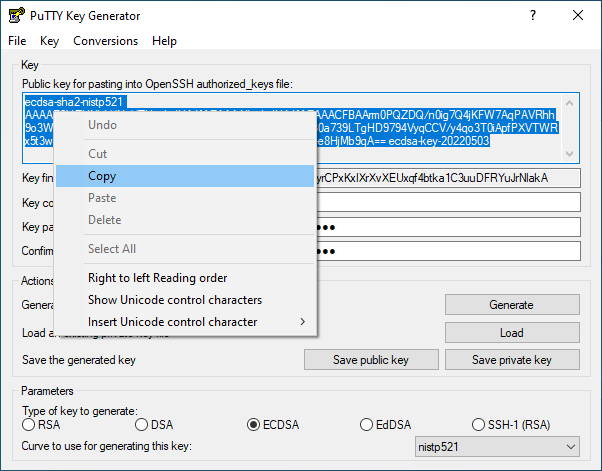
Cygwin¶
See Linux/macOS.
Getting help¶
See Getting help